LUPTAI Project Structure
A LUPTAI model consists of a number of files and directories, however all the essential input and output data lives within a single spatialite file for each modelled scenario that is being analysed.
The LUPTAI QGIS structure inherits a degree of similarity from the prior ArcGIS plugin.
The typical project structure looks similar to the following:
The Scenarios folder and the spatialite (sqlite) files within store all the data comprising a scenario, along with
the results of any model runs completed with that scenario. The ModelData folder contains the raw unparsed model
input and output in an xml interchange format. It is not interacted with in general use.
Any project or scenario created through LUPTAI QGIS will automatically propagate the correct structure. Note that as a scenario primarily consists of a single file, this can be copied between projects freely (unlike the ArcGIS version which contained a project tracker). You can also rename a scenario, however the results tables contained within the spatialite file will not be updated correspondingly (which may or may not be important depending on your use case).
LUPTAI Scenario Structure
Now that we have seen what a luptai project looks like on disk, we examine the luptai scenario format. This may be useful if you are looking to import your own custom data into LUPTAI. Throughout this discussion it will be beneficial to be able to inspect the sample scenarios to examine the data format in more detail. This can be done with an external tool, such as DB Browser (sqlite), or directly with QGIS by adding a spatialite layer and including all the tables within a scenario file (including those without geometry).
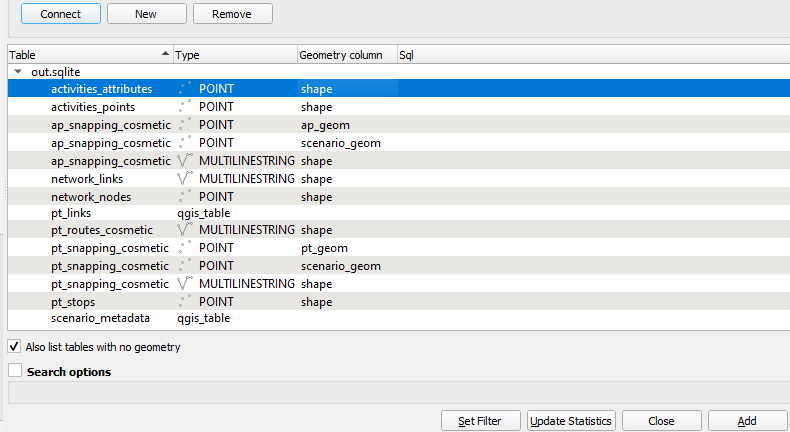
Here we see a list of all the geometry columns and the tables with no geometry columns. We now cover the format
of the tables intended to be constructed by the user, to aid in the process of importing custom data.
This includes the tables network_links, network_nodes, activities_points and activities_attributes.
Note that whilst any Coordinate Reference System (CRS) is supported for the import layers, they will be
converted to EPSG:4283 in the scenario spatialite. Layers with invalid CRS will have the CRS EPSG:4326 manually provided
to them, which may or may not produce sufficient results.
Network Links Table
The following descibes the network_links table structure within the spatialite file. The columns marked essential contain information used by LUPTAI and must be provided. The remaining columns are nullable, containing non-essential metadata inherited from the QBase and LUPTAI ArcGIS data formats.
Column |
Data Type |
Description |
Example Values |
Used in
Comp.
|
|---|---|---|---|---|
fromnodeid |
INTEGER |
node in |
17708 |
x |
tonodeid |
INTEGER |
node in |
17709 |
x |
linkid |
INTEGER |
unique per link |
219119 |
x |
meters |
FLOAT |
link shape length in metres |
1240.042 |
x |
enabled |
INTEGER |
boolean flag to ignore from model |
1 |
x |
luptaitype |
INTEGER |
see below |
5 |
x |
roadtype |
INTEGER |
see below |
5 |
x |
onewayind |
INTEGER |
see below |
0 |
x |
shape |
BLOB |
linestring geometry |
<wkb blob> |
|
objectid |
INTEGER |
auto incremented id |
18400 |
|
street |
VARCHAR(50) |
street name |
HUCKER ROAD |
|
fromleft |
FLOAT |
Historical [1] |
0 |
|
toleft |
FLOAT |
0 |
||
fromright |
FLOAT |
204 |
||
toright |
FLOAT |
204 |
||
alias_name |
VARCHAR(50) |
HUCKERS ROAD |
||
pid |
FLOAT |
3E+08 |
||
qual_pnt |
VARCHAR(20) |
CDR4M1220100910 |
||
road_id |
FLOAT |
335581 |
||
locality |
VARCHAR(50) |
SPRING CREEK |
||
state |
INTEGER |
3 |
||
source |
VARCHAR(2) |
2 |
||
RoadType Field
The road type field provides a classification of the type of link. The following comments and encoding table is extracted from the original LUPTAI technical documentation. (See Section 5.6.8.2 for more details)
Non-walkable links should be removed from the network (manually, this is not done as part of the import). This will include motorways, on and off ramps etc. This can be done by using the ROADTYPE field from the SDRN. Some guidelines are in the following table.
Value |
Classification |
Exclude from LUPTAI Walk Network |
|---|---|---|
1 |
Freeways/Motorways |
Yes exclude – no pedestrian access. Note there are a few class
1 roads which need to be kept in to maintain connectivity of
the walk network
|
2 |
Highways |
Some network segments may need to be removed. Requires some
local knowledge to determine if they should be removed.
|
3 |
Secondary Roads |
Do not exclude. |
4 |
Local Connector Roads |
Do not exclude. |
5 |
Street/Local – only
provides property
access
|
Do not exclude. |
6 |
Notified Private or
Restricted Roads
|
Do not exclude.
These roads while private or restricted to vehicles, may
provide pedestrian access especially where they occur within
“gated” communities.
|
7 |
4WD and Tracks |
Do not exclude – these tracks are likely to be walked by
pedestrians; however, it is believed that they will occur in
locations that would not impact duly on the results of a
LUPTAI analysis.
|
8 |
Malls/Passenger Ferry |
Do not exclude except remove Passenger Ferry. |
9 |
Construction lines |
Yes exclude – these lines are used to construct some road segment,
e.g. roundabouts which are included under other classification codes.
|
10 |
Unconstructed
and/or Dedicated
|
Yes exclude – these roads either do not exist or do not have
pedestrian access.
|
11 |
Vehicle Ferry |
Yes exclude – to appropriately include vehicle ferries would
require a time schedules for services and additional capabilities
within the LUPTAI model to account for these services. Even so, it
is considered that most of these services are located in areas that
would not influence pedestrian access within the LUPTAI analysis.
|
12 |
Bikeways/Walkways |
Do not exclude but using the LUPTAITYPE field identify which are
cycle and which are walk paths While bikeways may not be shared with
pedestrians, it is assumed in the majority of cases they will be shared.
As there is no attribute that identifies shared and unshared bikeways
they are not excluded.
|
13 |
Busways |
Exclude except for a few short links which are classed as busway but
have footpaths
|
LUPTAI Type Field
The luptai type field encodes additional information for walk and cycle links. The following comments and encoding table is extracted from the original LUPTAI technical documentation. (See Section 5.6.8.5 for more details)
For roads the LUPTAITYPE is the same as the SDRN RoadType however for cycle, walk or shared walk/cycle links these are specified by the following codes.
Value |
Description |
Comments |
|---|---|---|
14 |
Footpaths |
Footpaths, cyclists can only travel slowly on these
links
|
15 |
Shared walk/ cycle paths |
These represent larger footpaths or shared paths in
parks etc. where cyclists can travel at a
reasonable speed but must still be wary of
pedestrians
|
16 |
Bikeways |
Cyclists can travel at maximum speed on these links |
17 |
Cyclable but non walkable links |
There are some road links which can be cycled on but
have no walk access. These should be flagged with
this code
|
OneWayInd Field - Network Connectivity
The OneWayInd Field encodes legal traversal directions for the network links. These are only used for the cycle mode (as car is not implemented in LUPTAI QGIS).
The following comments and encoding table is extracted from the original LUPTAI technical documentation. (See Section 5.6.8.1 for more details)
The network is non-directional for walk mode but is directional for cycling. It uses the OneWayInd field from the SDRN which has the following values. It is assumed that cyclists follow the same restrictions as cars on the road network.
Value |
Classification |
|---|---|
0 |
Both ways |
1 |
One way with the vector |
2 |
One way against the vector |
3 |
No way |
Network Nodes Table
The network nodes table contains the nodes of active transport network. The required values identify the position of the node.
Column |
Data Type |
Description |
Example Values |
Used in Computation |
|---|---|---|---|---|
nodeid |
INTEGER |
Unique nodeid |
18482 |
x |
easting |
FLOAT |
382101.2809 |
x |
|
northing |
FLOAT |
6922582.148 |
x |
|
objectid |
INTEGER |
Auto incremented id |
18411 |
|
longitude |
FLOAT |
Historical [1] |
151.8029726 |
|
latitude |
FLOAT |
-27.81620836 |
||
utm_zone |
INTEGER |
56 |
||
shape |
BLOB |
Point geometry |
<wkb blob> |
Activities Points Table
The activity points table encodes information regarding the activity points. The node id field should not be populated, it should be set to 0. It will be updated as part of the import process to reflect the base activity transit network in the scenario. Note that the sentinel values of -1 are used to denote unsnapped nodes. Node id of -2 denotes open space activity type points which were snapped correctly, but have been excluded from the model as they are in high proximity to other open space points. The activity types currently supported in LUPTAI QGIS are [‘CHILDCARE’, ‘COMMUNITY’, ‘HOSPITAL’, ‘GP’, ‘PRIMARY SCHOOL’, ‘SECONDARY SCHOOL’, ‘TERTIARY’, ‘OPEN SPACE’, ‘SUPERMARKET’, ‘EMPLOYMENT’], noting that ‘EMPLOYMENT’ is generally supplied as an attributed activity.
Column
|
Data Type
|
Description
|
Example Values
|
Used in
Comp.
|
|---|---|---|---|---|
nodeid |
INTEGER |
node in |
226781 |
x |
enabled |
INTEGER |
boolean flag to ignore
from model
|
1 |
x |
act_type |
VARCHAR(50) |
see below |
PRIMARY SCHOOL |
x |
id |
INTEGER |
unique nodeid |
490 |
|
feature |
VARCHAR(50) |
auto incremented id |
Primary School |
|
name |
VARCHAR(200) |
Historical [1] |
Nerang State School |
|
label |
VARCHAR(400) |
Qld_Digital Cadastral
Database
|
||
source |
VARCHAR(50) |
QSC2020 - Landmark Data |
||
shape |
BLOB |
point geometry |
<wkb geometry> |
Activities Attributes Table
In LUPTAI QGIS, attributed activities are only used for employment and the data format is specified as follows. Note that the given employment columns are only sample values, any non conflicting column name can be specified. These are manually associated with the respective employment types through the model run dialogue.
Column |
Data Type |
Description |
Example Values |
Used in
Comp.
|
|---|---|---|---|---|
emp_blue2016 [2] |
FLOAT |
Blue Collar emp |
14.02 |
x |
emp_white2016 [2] |
FLOAT |
White Collar emp |
14.13 |
x |
emp_total2016 [2] |
FLOAT |
Total emp |
28.12 |
x |
(arb. float cols.) [2] |
FLOAT |
see below |
x |
|
enabled |
INT |
1 |
x |
|
act_type |
VARCHAR(50) |
see act type above |
EMPLOYMENT |
x |
nodeid |
INT |
|
17008 |
x |
zonecode |
BIGINT |
zone system id (i.e. SA1) |
30908126121 |